OVERVIEW:
Hi there! I’m back with a new project from the Arduino Projects Book - Keyboard Instrument. In this project, we will learn how to control a piezo buzzer using switches. We will also play some music, so let’s tune in.
PARTS:
- 1 x Arduino UNO
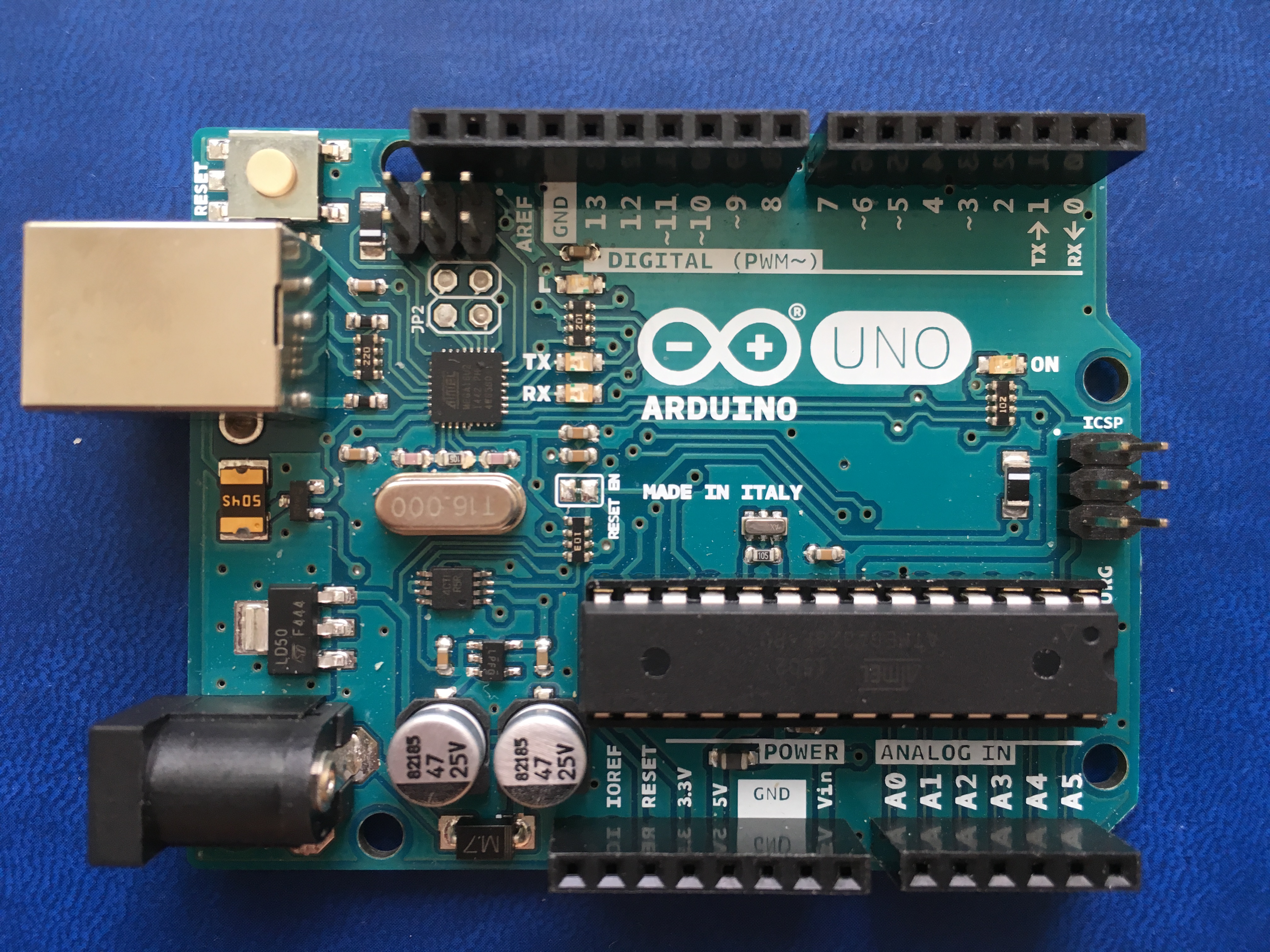
- 1 x Breadboard
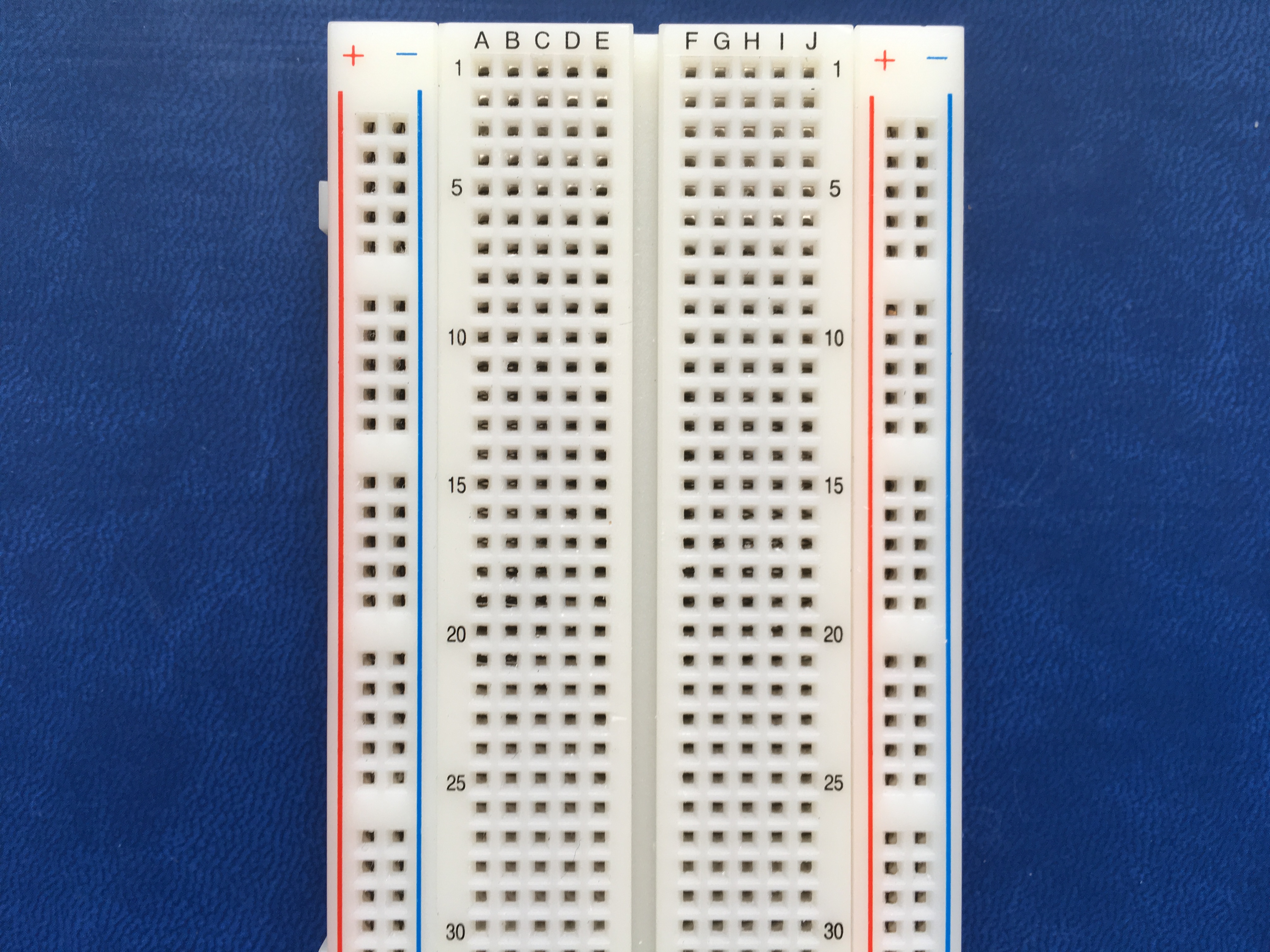
- 1 x Piezo buzzer
- 4 x Switches
- 1 x 220-ohms resistor
- 2 x 10-kilohm resistors
- 1 x 1-megohm resistor
- 9 x Jumper wires
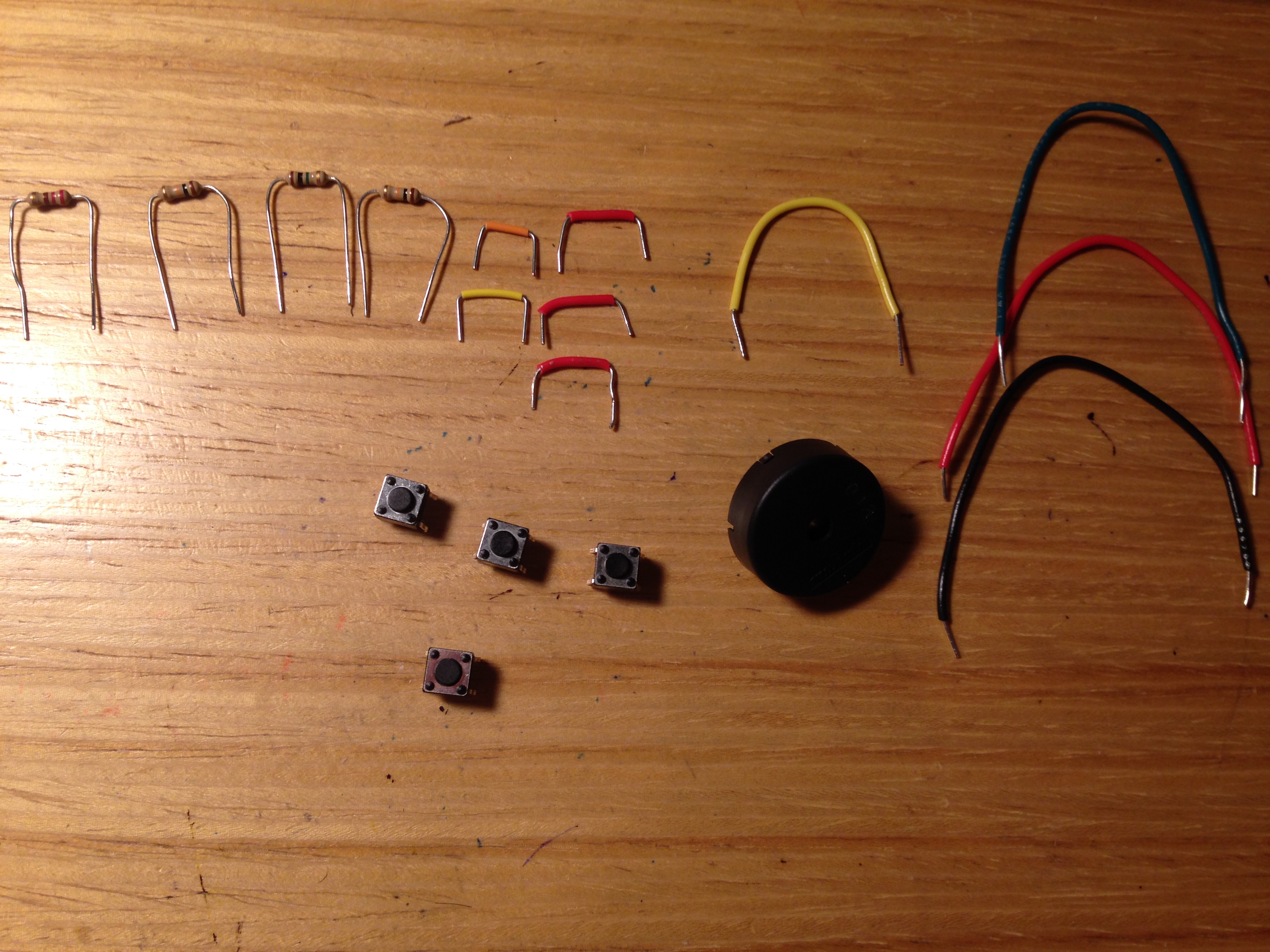
BREADBOARD LAYOUT:
There is a new resistor wiring method, called resistor ladder.
- This is a way to read a number of switches using the analog input. It’s more helpful than using the digital input.
- We’ll hook up a number of switches that are connected in parallel to an analog pin (i.e. A0).
- Most of the switches will connect to power through a resistor.
- How it works: When we press each button, a different voltage level will pass to the input pin. If we press two buttons at the same time, we’ll get a unique input based on the two resistors in parallel (that’s why we need to hook them up in parallel).
Now let’s take a look at my schematic:
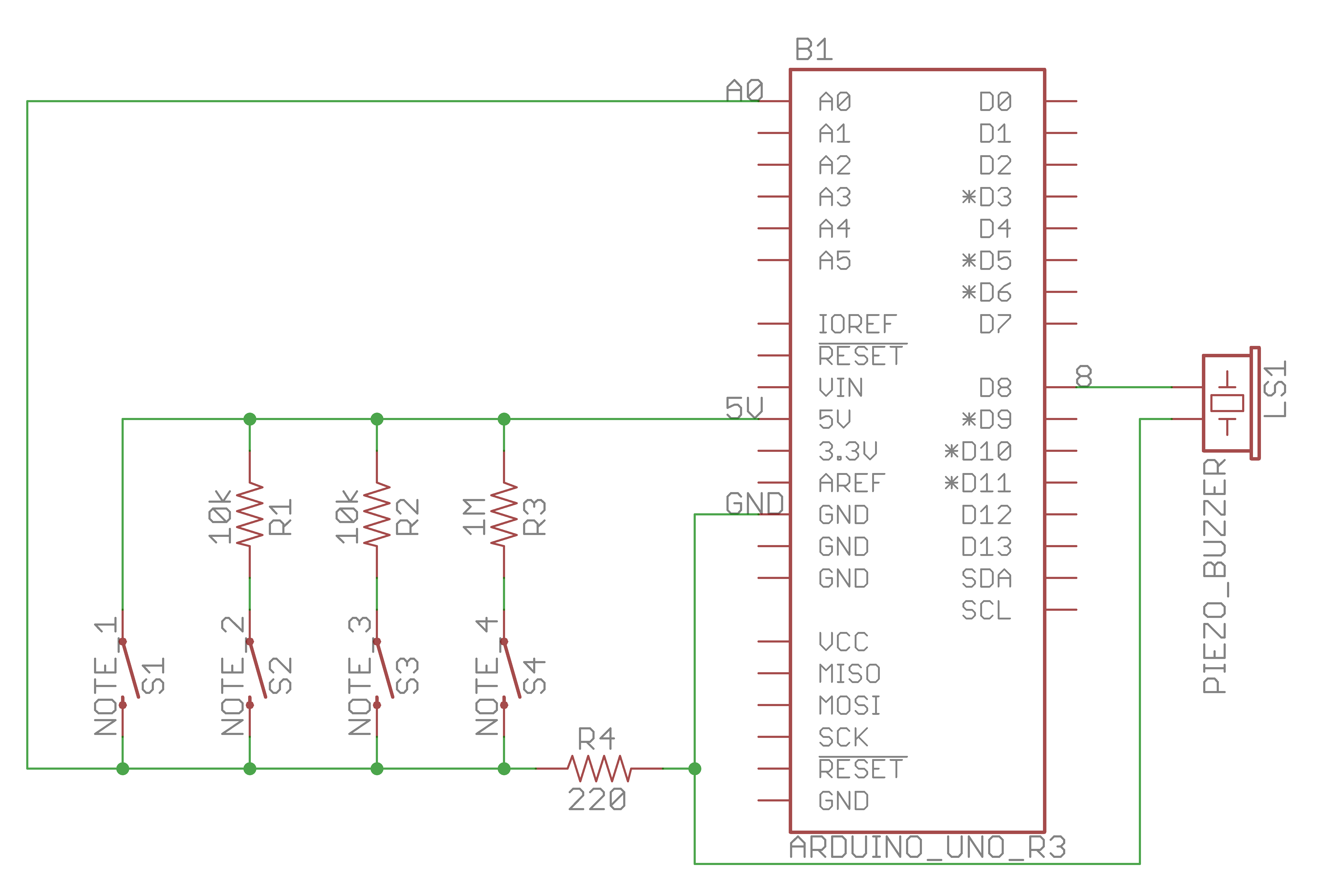
and the breadboard layout:
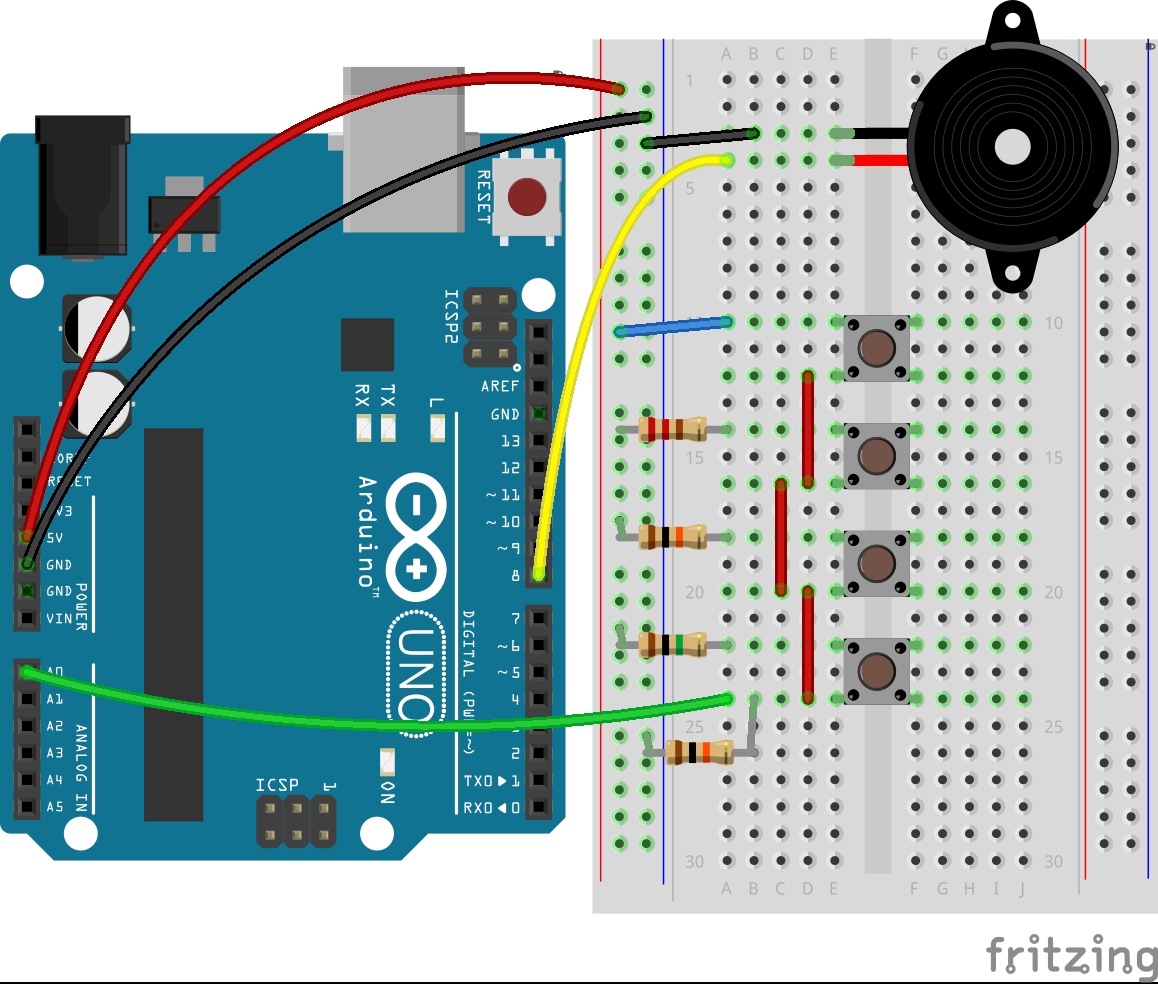
This is my real board layout:
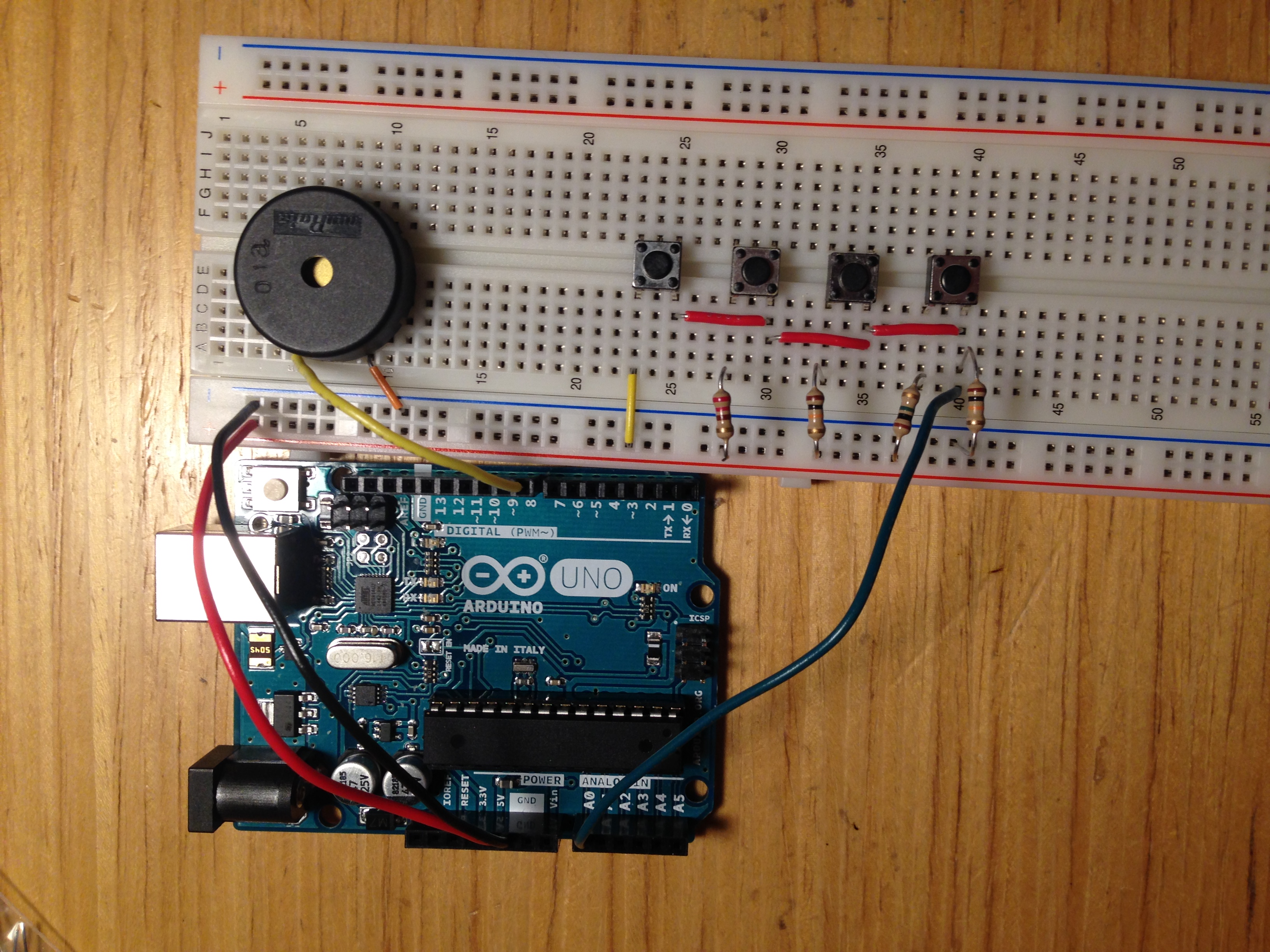
CODE:
noTone(BUZZER_PIN);
noTone() is used to mute the buzzer. There is only 1 parameter for this function, which is the pin number.
Here is the code:
1
2
3
4
5
6
7
8
9
10
11
12
13
14
15
16
17
18
19
20
21
22
23
24
25
26
27
28
29
30
31
32
33
34
35
36
37
38
39
40
41
42
43
44
45
46
47
48
/**
* Project Name: Arduino Projects Book - Project 07: Keyboard Instrument
*
* File Name: keyboard_instrument.ino
*
* Description: Simulates keys C, D, E, and F of the real piano
* using push buttons and piezo buzzer.
*
* Author: Zhengqi Dong
* Location:
* Created: March 05, 2016
* Updated: June 22, 2017
*/
// Required hardware I/O connections
const byte KEYBOARD = A0; // connect keyboard to A0
const byte PIEZO_PIN = 8; // connect buzzer to 8
// Global constants
const int NOTES[] = { 262, 294, 330, 349 }; // C, D, E, F frequencies
const unsigned int BAUD_RATE = 9600; // serial monitor's baud rate
// Global variables
unsigned int key_val;
void setup() {
Serial.begin(BAUD_RATE); // start the serial monitor
pinMode(PIEZO_PIN, OUTPUT); // set PIEZO_PIN as OUTPUT
}
void loop() {
// read and print KEYBOARD value
key_val = analogRead(KEYBOARD);
Serial.print("key_val = ");
Serial.println(key_val);
if (key_val == 1023) {
tone(PIEZO_PIN, NOTES[0]); // first switch ~ key C
} else if ((key_val >= 990) && (key_val <= 1010)) {
tone(PIEZO_PIN, NOTES[1]); // second switch ~ key D
} else if ((key_val >= 505) && (key_val <= 515)) {
tone(PIEZO_PIN, NOTES[2]); // third switch ~ key E
} else if ((key_val >= 5) && (key_val <= 10)) {
tone(PIEZO_PIN, NOTES[3]); // fourth switch ~ key F
} else {
noTone(PIEZO_PIN); // no switch ~ no sound
}
}
