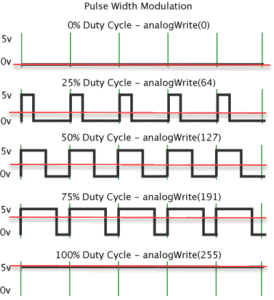In this project, we will use a tri-color LED and three Phototransistors. You’ll create a lamp that smoothly changes colors depending on external lighting conditions.
Introduction:
- PWM(Pulse Width Modulation):
- Motivation: Difital signals have two position: on and off, or in shorthand 1 or 0. On the other hand, analog signal can be on, off, half-way, two-thirds, or any position between 0 and 1. The two are handled very differently in electronics, but we often need to work them together. Often, engineers will translate the analog input into difital input via analog-to-digital converter for MCU(microncontroller), but what about outpust? That’s why we introduce you the PWM.
- Idea: The purpos of PWM is provide a way to control analog devices with a digital output, such that PWM rapidly turns the output pin on and off with a certain frequency and a certain pulse-width(like wave period). And then you can use it for things like variable-speed motors, dimmable lights, actuatrs, and speakers. For example, you can apply full voltage to a motor, and the motor will pulse for a certain intervals, like the voltage being applied and remove many times. However, its motor won’t stop instantly due to inertia, and so by the time you re-apply power it has only slowed a bit.Therefore, you do not experience an abrupt stop in power if a motor is driven by PWM.
- Motivation: Difital signals have two position: on and off, or in shorthand 1 or 0. On the other hand, analog signal can be on, off, half-way, two-thirds, or any position between 0 and 1. The two are handled very differently in electronics, but we often need to work them together. Often, engineers will translate the analog input into difital input via analog-to-digital converter for MCU(microncontroller), but what about outpust? That’s why we introduce you the PWM.
Lab Components:

- 1 x Arduino UNO
- 1 x Breadboard
- 8 x Jumper wires
- 3 x phototransistors
- 3 x 220-ohm resistors
- 1 x 4 leg RGB LED
- 3 x 10 kilohm resistors
- red, green, and blue colored gels
Phototransistors: It generate a current that is proportional to quantity of light it absorbed. They looks like LEDs and are polarized coomponents, which means they only allow electricity to flow through them in one direction, so attach long end to the power. On the other side, attach a 10 killohm resistor to ground.
4 leg RGB LED: This LED has 4 legs, consisted of three input, red, green, and blue elements inside, and one longer leg to the ground(the catode). By creating a voltage difference beween the cathode and the voltage coming out of the Arduino’s PWM pin(which are connected to the anodes through 220-ohm resistors), you’ll cause the LED to fade between its three colors.
BUILD THE CIRCUIT:
Schematic view:
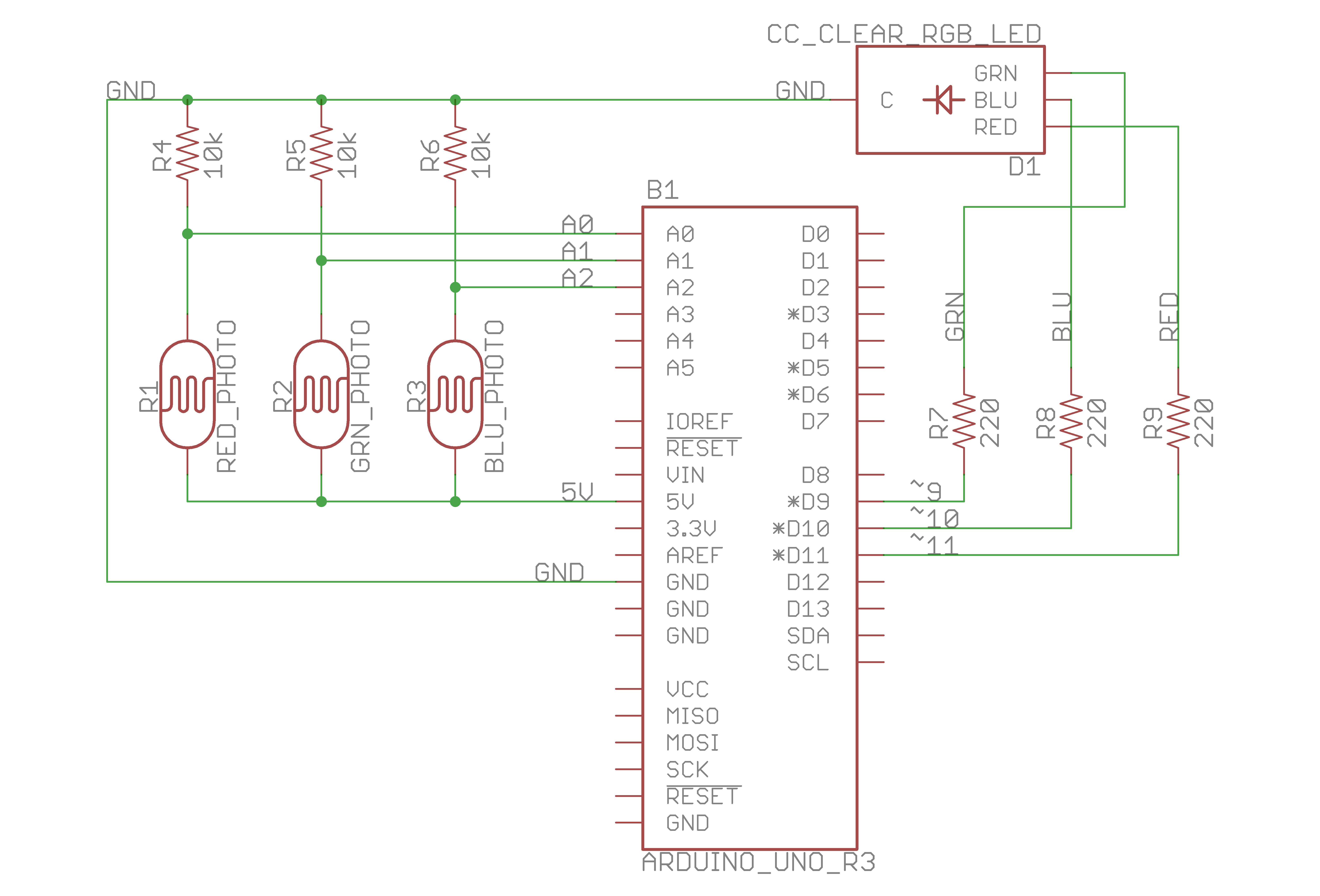
Wire up your breadboaord so you have power and ground on both sides.
Circuit diagrame from Fritzing:
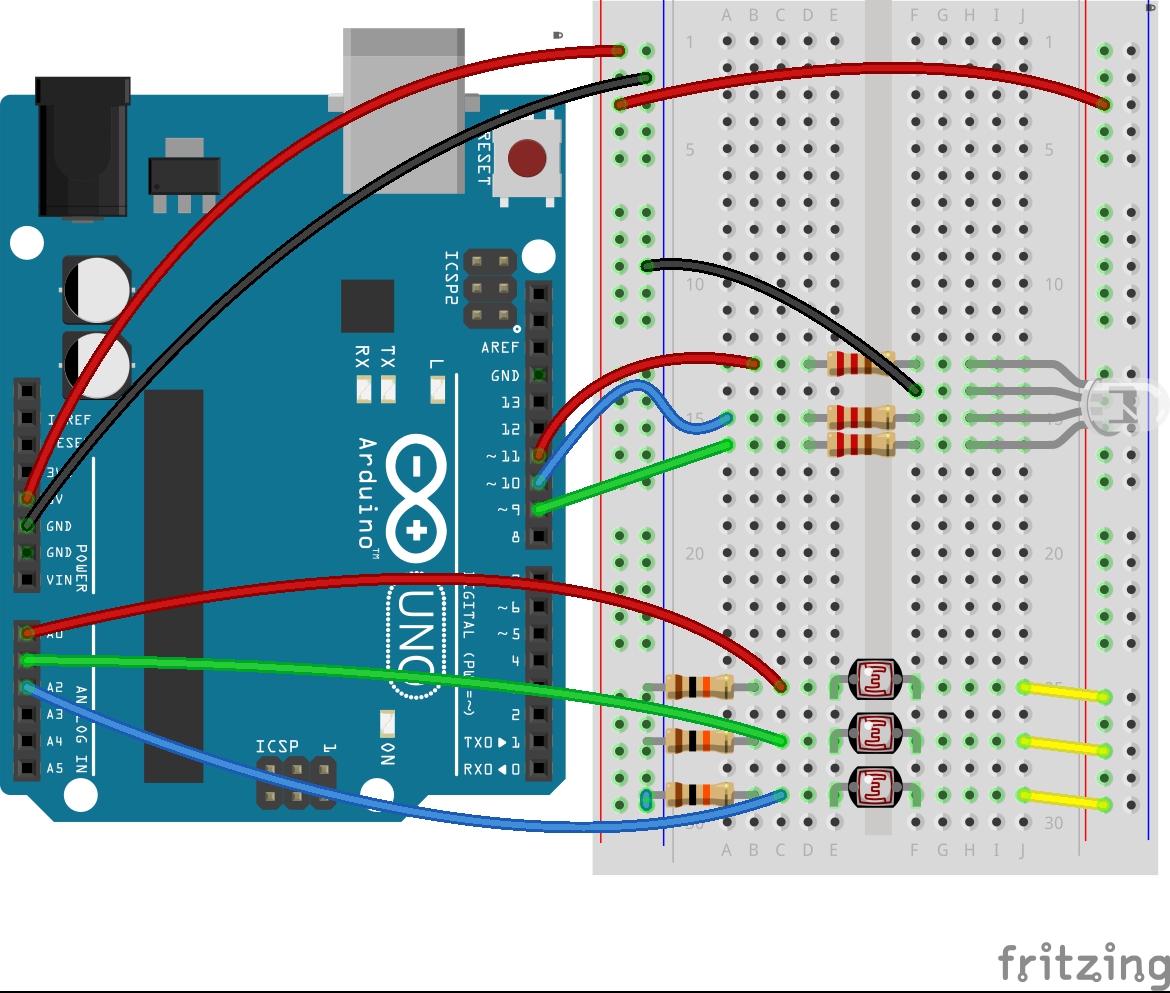
The actually setup:
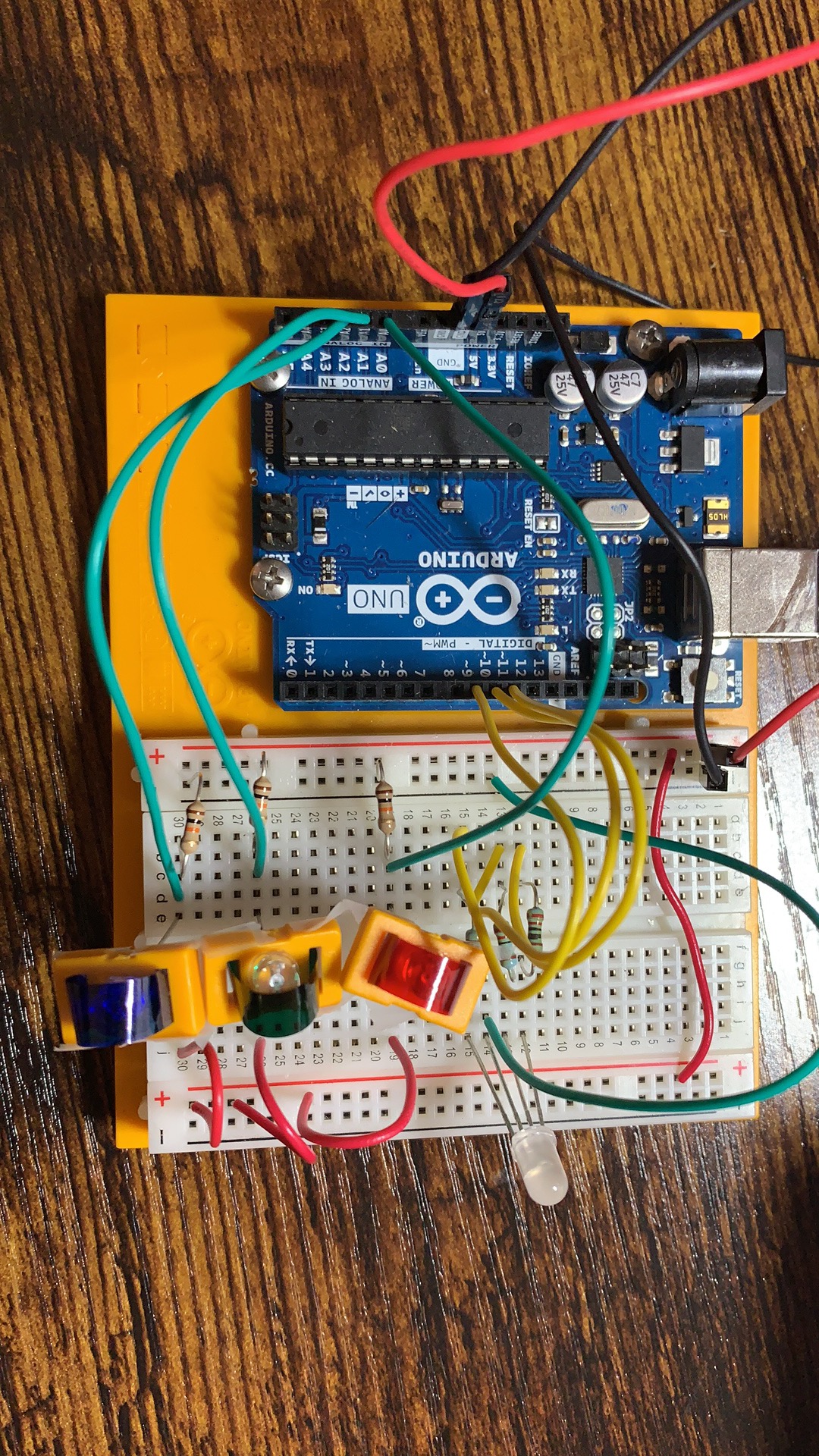
THE CODE:
- Reading the value of each light sensor:
redSensorValue = analogRead(redSensorPin);
delay(5);
Similarly to digitalRead(pin), analogRead(pin) will get the value from the particular pin number (from A0 to A5), and it indicates the voltage of that pin, which varies between 0 and 1023.
In the loop(), we’ll read the sensor values on A0, A1, and A2 with analogRead() and store the value in the appropriate variables. Put a small
- Converting the sensor reading:
analogWrite(pin, value);
The function to change the LED’s brightness via PWM is called analogWrite(). It needs two arguments: the pin to write to, and a value between 0-255. To convert the sensor reading from a value between 0-1023 to a value between 0-255 for analogWrite(), we need to divide the sensor reading by 4.
The second number represents the duty cycle the Arduino will output on the specified pin. A value of 255 will set the pin HIGH all the time, making the attached LED as bright as it can be. A value of 127 wil set the pin IGH half the time, and dimmer half the time. 0 would set the pin LOW all the time.
/**
* Project Name: Arduino Projects Book - Project 4 - Color Mixing Lamp*
* File Name: Project3_Love-o-Meter.ino
* Description:
* Author: Zhengqi Dong
* Created:
* Updated:
**/
// For 4 legs RGB LEDG
const int greenLEDPin = 9; // LED connected to digital pin 9
const int redLEDPin = 10; // LED connected to digital pin 10
const int blueLEDPin = 11; // LED connected to digital pin 11
int redValue = 0; // value to write to the red LED
int greenValue = 0; // value to write to the green LED
int blueValue = 0; // value to write to the blue LED
// For 3 phototransistors
const int redSensorPin = A0; // pin with the photoresistor with the red gel
const int greenSensorPin = A1; // pin with the photoresistor with the green gel
const int blueSensorPin = A2; // pin with the photoresistor with the blue gel
int redSensorValue = 0; // variable to hold the value from the red sensor
int greenSensorValue = 0; // variable to hold the value from the green sensor
int blueSensorValue = 0; // variable to hold the value from the blue sensor
void setup() {
// initialize serial communications at 9600 bps:
Serial.begin(9600);
// set the digital pins as outputs
pinMode(greenLEDPin, OUTPUT);
pinMode(redLEDPin, OUTPUT);
pinMode(blueLEDPin, OUTPUT);
}
void loop() {
// Read the sensors first:
// read the value from the red-filtered photoresistor:
redSensorValue = analogRead(redSensorPin);
// give the ADC a moment to settle
delay(5);
// read the value from the green-filtered photoresistor:
greenSensorValue = analogRead(greenSensorPin);
// give the ADC a moment to settle
delay(5);
// read the value from the blue-filtered photoresistor:
blueSensorValue = analogRead(blueSensorPin);
// print out the values to the Serial Monitor
Serial.print("raw sensor Values \t red: ");
Serial.print(redSensorValue);
Serial.print("\t green: ");
Serial.print(greenSensorValue);
Serial.print("\t Blue: ");
Serial.println(blueSensorValue);
/*
In order to use the values from the sensor for the LED, you need to do some
math. The ADC provides a 10-bit number, but analogWrite() uses 8 bits.
You'll want to divide your sensor readings by 4 to keep them in range
of the output.
*/
redValue = redSensorValue / 4;
greenValue = greenSensorValue / 4;
blueValue = blueSensorValue / 4;
// print out the mapped values
Serial.print("Mapped sensor Values \t red: ");
Serial.print(redValue);
Serial.print("\t green: ");
Serial.print(greenValue);
Serial.print("\t Blue: ");
Serial.println(blueValue);
/*
Now that you have a usable value, it's time to PWM the LED.
*/
analogWrite(redLEDPin, redValue);
analogWrite(greenLEDPin, greenValue);
analogWrite(blueLEDPin, blueValue);
}
Video Explanation:
Here is more detailed explanation of those electronic componenet that I used in this lab:
Reference:
- Fitzgerald, S., & Shiloh, M. Arduino Projects Book. Arduino AG, 2017
- Heath, Janet. “PWM: Pulse Width Modulation: What is it and how does it work?” Analog IC Tips, Apr 04. 2017, https://www.analogictips.com/pulse-width-modulation-pwm/